One-size-fits-all learning and training often fits no one. In Aotearoa New Zealand, people bring different abilities, languages, literacy levels and cultural contexts. Inclusive design removes barriers so more learners can engage, succeed and apply what they’ve learned.
Start with Accessibility
Accessibility is the foundation of inclusion, online and in-person.
- Use plain English, short sentences and clear headings.
- Ensure high colour contrast, readable fonts and meaningful link text.
- Add captions/transcripts and alt text; don’t rely on colour alone.
- Make interfaces keyboard-friendly and work well on mobile (common across NZ industries).
Small changes here lift the experience for everyone, not just those with specific needs.
Be Culturally Responsive (with being tokenistic)
Cultural responsiveness is about relevance and respect, not sprinkling in the odd te reo Māori words or images.
- Reflect real NZ workplaces and communities in examples and images.
- Design with values like whanaungatanga (connection), manaakitanga (care) and ako (reciprocal learning).
- Invite learners to share local scenarios. What would this look like here?
When learners recognise themselves in the content, motivation and trust increase.
Support Different Literacies and Preferences
Many adult learners prefer practical, visual or oral learning.
- Pair text with diagrams, short clips or step-by-step visuals.
- Chunk content into bite-sized pieces with one clear objective each.
- Explain jargon where it’s used.
- Provide quick-glossary pop-outs or side notes.
This isn’t dumbing down, it’s clarifying.
Assess Fairly and Transparently
If the goal is ‘can do’, let learners show ‘can do’.
- Mix brief knowledge checks with workplace artefacts, demos or observations.
- Provide clear success examples (‘what good looks like’) and simple marking guides.
- Offer feedback that points to the next step, not just what went wrong.
Make Inclusion a Team Effort
Inclusion sticks when it’s shared:
- Leaders set expectations and resource accessibility.
- Facilitators create safe, respectful spaces for questions and participation.
- Tech/design teams test with diverse users and fix friction quickly.
Quick Checklist (starting Point)
- Plain language and clear headings.
- High contrast, captions, alt text, keyboard navigation.
- Mobile-friendly layouts.
- NZ-relevant scenarios and imagery.
- Mixed formats (text, visual, audio).
- Fair, practical assessment with relevant examples.
- Feedback that guides next steps.
Inclusive learning in Aotearoa New Zealand is practical: reduce barriers, reflect our people and make success visible.
When training is accessible and culturally responsive, more learners participate confidently and performance follows.
For Learning Design advice on your next inclusive learning project, contact us today.